After the successful launch of Pandora UI premium pack by DesignModo, we have decided to share a part of it with our beloved readers. You can now download the free version of Pandora UI containing a handful of elements that will definitely be helpful.
The Pandora UI Free Kit, contains 2 samples and some elements that can be used in developing iPhone and iPad applications (Retina Display). You will find the needed elements for the creation of these applications by using the included Control Elements and samples.
This is a great collection of base and custom elements that will be helpful for iOS designers and developers to bring their work to reality and design something beautiful for their apps. Pandora UI Free is oriented towards iPhone (+iPhone 4s) and iPad (+the new iPad). All the elements were designed in Photoshop with the help of shapes and are in PSD format. This makes it possible to make them bigger or smaller without losing quality at the same time.
There is a big number of great apps, that unfortunately dont have a good design and the developers cant deal with this at times. Apple is steadily improving and asks for good quality products and well-designed apps. This is when Pandora UI comes into the picture and helps you deliver a great design for your apps.
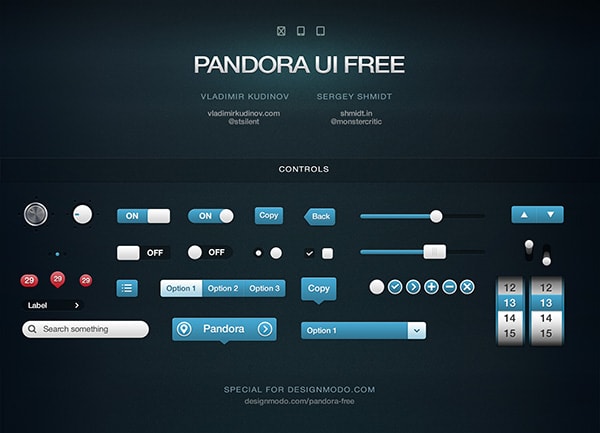
Real cool UI-pack, really appreciate it.
Too bad for us no-twitters that doesnt get the pack though.
Do you have a tutorial or a URL teaching how to use Pandora-UI with Xcode using the pandora-free?
Im really interested in buy Pandora-UI, but im new with iPhone/IPad development, the Pandora-UI full version come with tutorials?
Thanks!
We have a few tips here to search in Google about Xcode tutorials.
the psd files in free samples are tagged due to which Im unable to slice out elements from the sample psds.
if we purchase the psds even then we will ce the same problem?